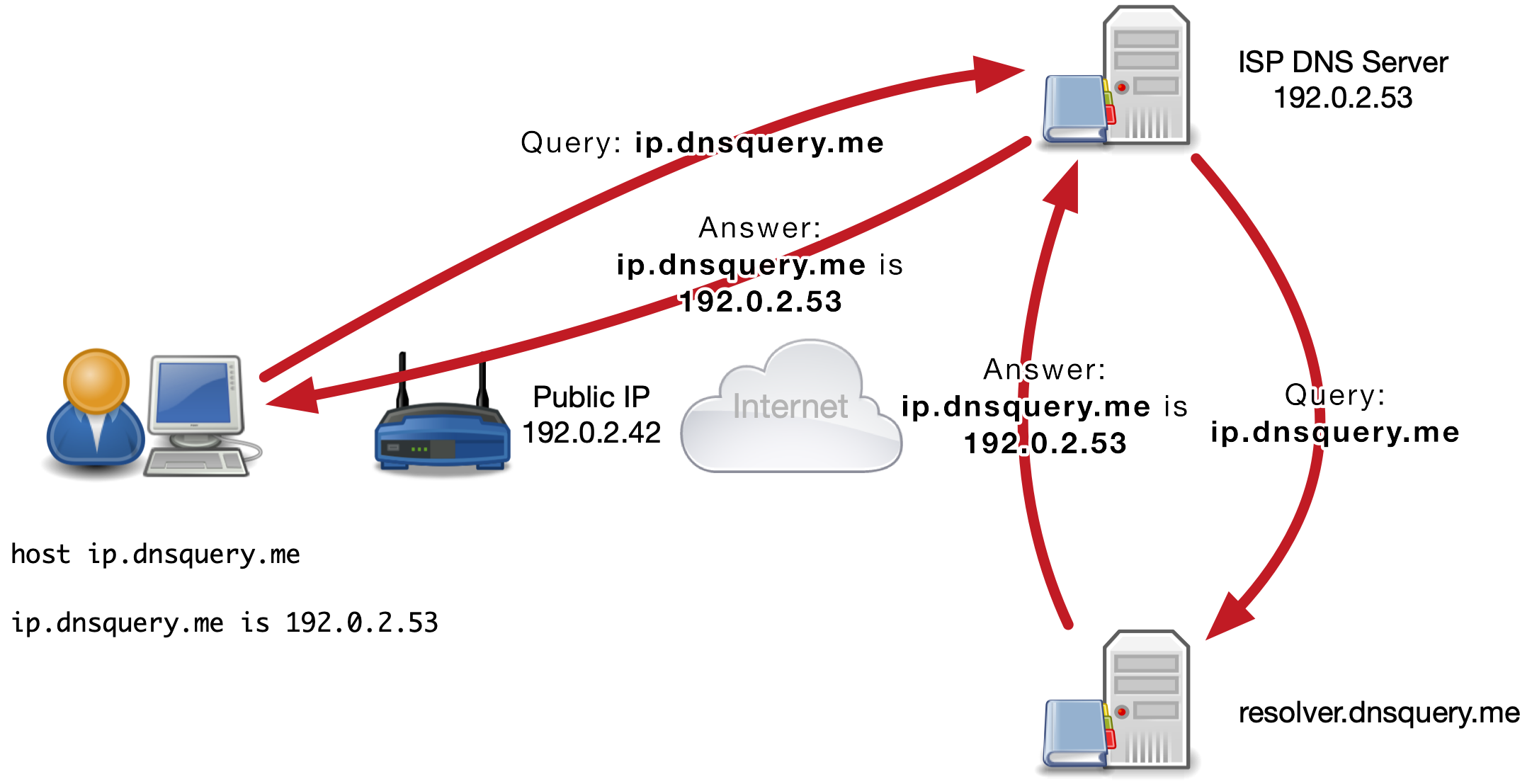About DNS Query Me
Why is this useful?
If you're directly querying, in most cases this will return the same IP address as a "what is my IP" website. But there could be edge cases where DNS (or HTTP) traffic is treated differently by a network provider, particularly if DNS traffic is being manipulated.
And if you're querying through your normal DNS resolver, you'll be able to find your DNS servers IP address, which is likely different from your own. This also might be different from the IP address you send your queries to. If you're using Google's 8.8.8.8 public DNS service for instance, you send your queries to 8.8.8.8. But this IP address is "anycasted" - there are likely dozens of Google locations advertising this IP address onto the Internet.
How to use
Finding Your IP
You can directly query this DNS service. In this case the IP address returned will be "your" IP address, with some caveats listed below.
dig @resolver.dnsquery.me ip.dnsquery.me +short
192.0.2.15
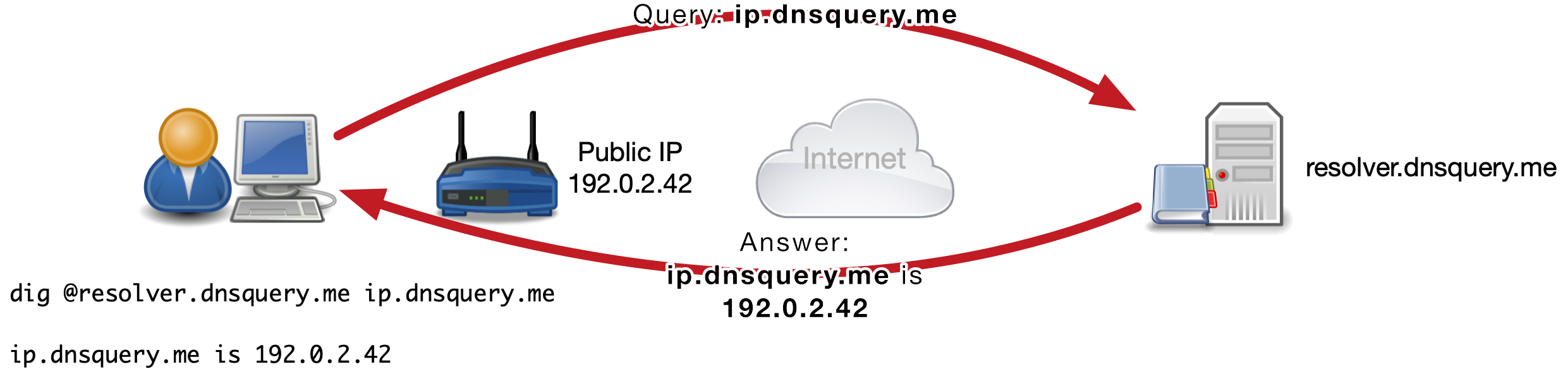
In this example, 192.0.2.15 is "your" public IP address, from the perspective of this DNS service. Typically this might be assigned to your router at home. If your connection goes through CGNAT (Carrier Grade NAT, likely used on most cell networks), then this might be a shared IP address. And might even be different from the IP address your HTTP traffic uses.
Finding your resolver's IP
By doing a normal DNS lookup for ip.dnsquery.me, you will be sending the DNS query to the server configured in your OS. This might be your router, or might be a public DNS service like Google's (8.8.8.8). This service will then do a lookup for ip.dnsquery.me on your behalf. So the IP address return will be your DNS servers's IP.
host ip.dnsquery.me
ip.dnsquery.me has address 198.51.100.53